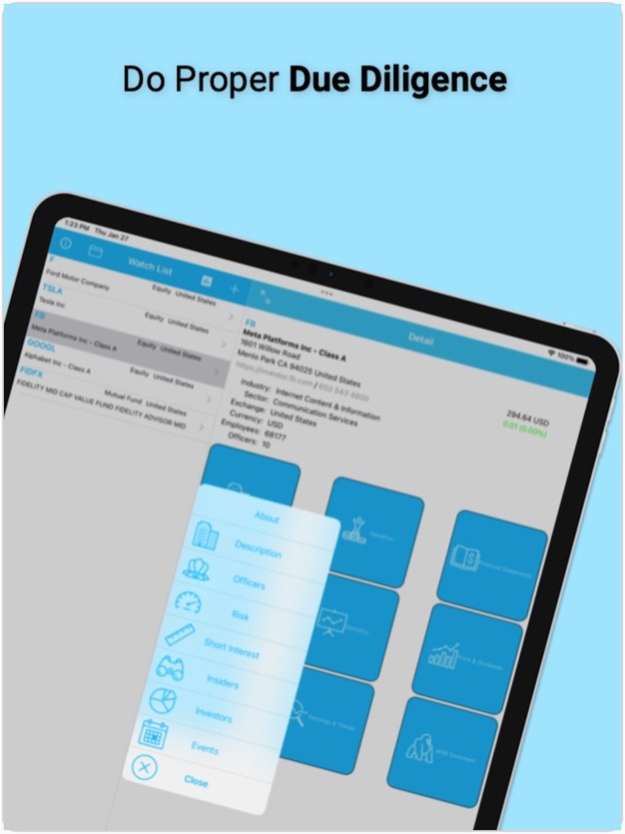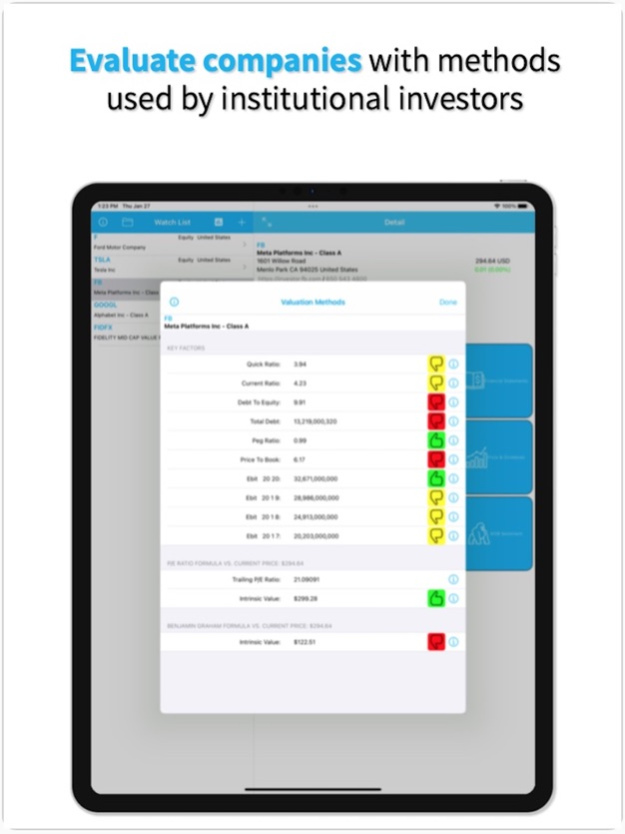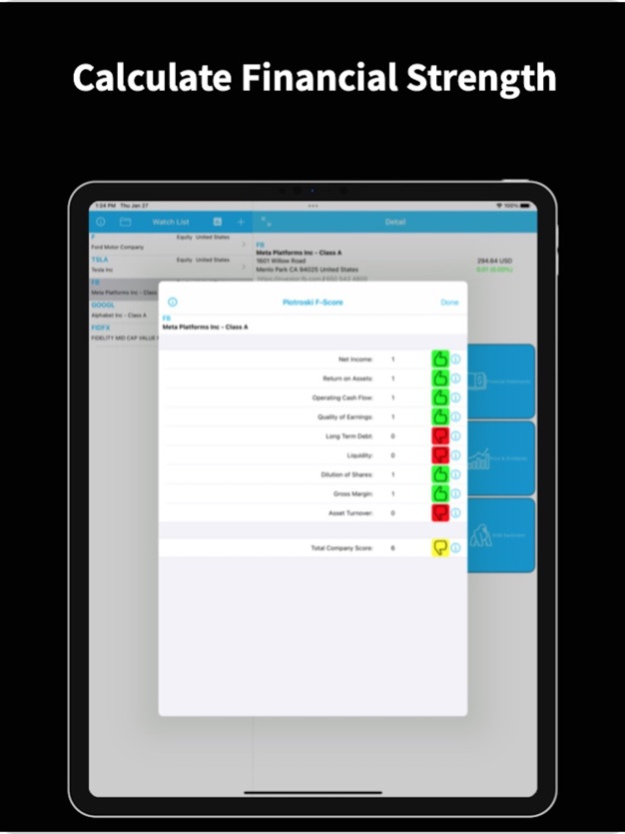Company 360 7.7
Continue to app
Free Version
Publisher Description
INVEST WITH CONFIDENCE! Make better investment decisions and lower risk with proper due diligence.
Company 360 is designed to help retail investors who use bare-bones brokerage platforms turn stock picking into a proper research process. The app provides access to a range of information about publicly traded companies, including their profiles, risks, prices, dividends, incomes, cash flows, balance sheets, and insider transactions. It also includes analysis tools, such as multiple valuation formulas and probability models, to help users make more informed decisions about their investments. The app is tailored specifically for people new to investing, providing explanations of formulas, key data, and value investing strategy to help them reduce investment risk and potentially profit from their investments.
APPLICATION FEATURES:
Free features include:
* Retrieval and display of available public data (profile, price, financials and statistics) for selected equity, fund or ETF.
* Watch list limited to 5 securities.
* 3 look ups of detailed data for securities.
Subscription features include:
* Unlimited watch list.
* Valuation based on key indicators, P/E Ratio and prof. Benjamin Graham formulas for intrinsic value.
* Formulas and input data are explained in detail.
* Dividend Yield calculation.
* Risk analysis.
* Compensation for executive officers.
* Cash Flow, Balance and Income reports.
* Options & Trends.
* Insider transactions including name, number of shares, value and price.
* Top institutional/fund investors including percent held, number of shares and value.
* Magic Formula: Screener for watch list based on value investing principles.
* Piotroski F-Score: Accounting valuation model that identified financially strong companies even during crisis of 2007-2008.
* Bankruptcy Test (Altman Z-Score): Accounting probability model to check if company is heading for bankruptcy.
* Earnings Fraud Test (Beneish M-Score): Accounting probability model that exposed earnings manipulation by Enron.
* Sentiment analysis from top 50 WallStreetBets stock discussions and online news media.
* Subscribe once and access all subscription features from all your iOS devices running the app.
Subscription options:
Each subscription can be shared by everyone in a family group.
Each subscription offers one week free trial.
*Payment for subscription will be charged to your iTunes Account at confirmation of purchase.
* Subscriptions will renew within 24 hours before the subscription period ends and you will be charged through your iTunes account.
* All subscriptions offer one week free trial.
* All subscriptions can be shared by everyone in a family group.
* If you purchase a new subscription during a free trial, you will forfeit any free trial period remaining from your first subscription.
* You can manage and cancel your subscription in your iTunes Account Settings at any time.
Note: Prices are equal to the value that “Apple’s App Store Matrix” determines is the equivalent of the subscription price in $USD.
Terms & Data Privacy: http://ultrajetsoftware.com/UltraJetCompany360TermsAndPrivacy.html
Apr 9, 2024
Version 7.7
Thank you for using Company 360.
This update includes:
* General UI/UX improvements
* Switched probability model for Bankruptcy to a new data provider
* Improved Search function
About Company 360
Company 360 is a free app for iOS published in the Accounting & Finance list of apps, part of Business.
The company that develops Company 360 is John Mirochnik. The latest version released by its developer is 7.7.
To install Company 360 on your iOS device, just click the green Continue To App button above to start the installation process. The app is listed on our website since 2024-04-09 and was downloaded 0 times. We have already checked if the download link is safe, however for your own protection we recommend that you scan the downloaded app with your antivirus. Your antivirus may detect the Company 360 as malware if the download link is broken.
How to install Company 360 on your iOS device:
- Click on the Continue To App button on our website. This will redirect you to the App Store.
- Once the Company 360 is shown in the iTunes listing of your iOS device, you can start its download and installation. Tap on the GET button to the right of the app to start downloading it.
- If you are not logged-in the iOS appstore app, you'll be prompted for your your Apple ID and/or password.
- After Company 360 is downloaded, you'll see an INSTALL button to the right. Tap on it to start the actual installation of the iOS app.
- Once installation is finished you can tap on the OPEN button to start it. Its icon will also be added to your device home screen.